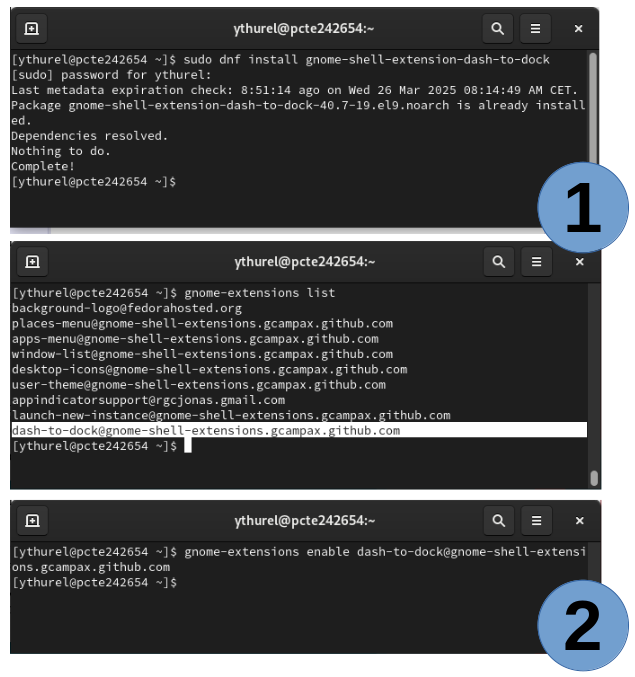|
Almalinux @ CERN |

|
|
|
|
 |
|
 |
|

|
|
|
||||||||||||||||||||||
| CERNrdp Pre-Installed On LPC units |
▶ Connect simply to your CERN usual Windows machine, using CERNrdp app (find it as shown or type Super (Windows) key, searching CERNrdp). ▶ Switching full screen / windowed mode: Ctrl + Alt + Enter. |
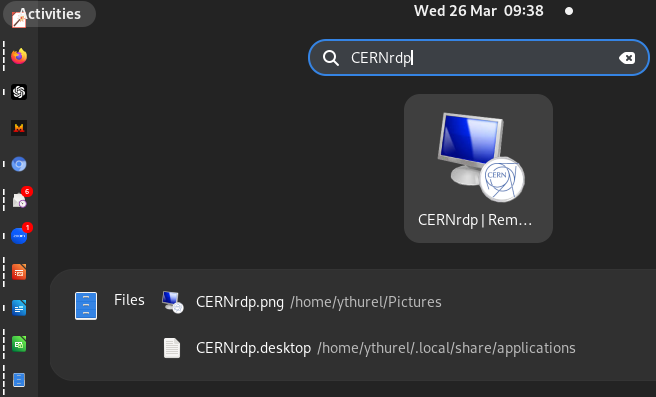 |
| CERNBox |
▶ Or use WebApp CERNBox WebApp ▶ Or set CERNBox synchro on local folder: /home/$user/cernbox ▶ Or go to: /eos/home-l/login folder in file manager (Ctrl+L to enter address). Tip: Pin it as a shortcut! |
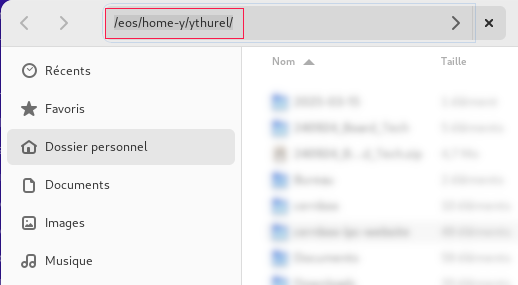 |
| LTSpice Specific Instructions required on Alma. |
▶ Download latest Windows LTSpice version ▶ Launch (already installed) WineGlass + create a LTSpice wineprefix. ▶ Run .exe file (use vertical menu) + select + run downloaded LTSPice.msi. ▶ Use LTSpice Launcher already configured (search it in your app). |
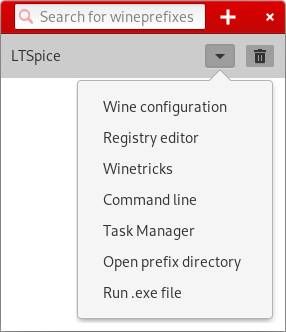 |
| Printers | ▶ Search your printer + download its XXX_installPrinter.sh file ▶ On terminal, make it executable: chmod +x XXX_installPrinter.sh ▶ On terminal, run it: ./XXX_installPrinter.sh |
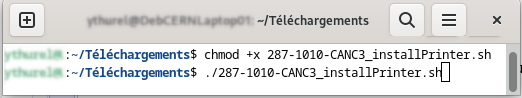 
|
| Opening docx, xlsx, pptx? |
▶ Choose OnlyOffice, installed per default ▶ Keep LibreOffice for ods, odt & odp (open standards) |
 |
| Zoom | ▶ Adjust Sound settings at the level of Zoom app if too low (to be done once). | 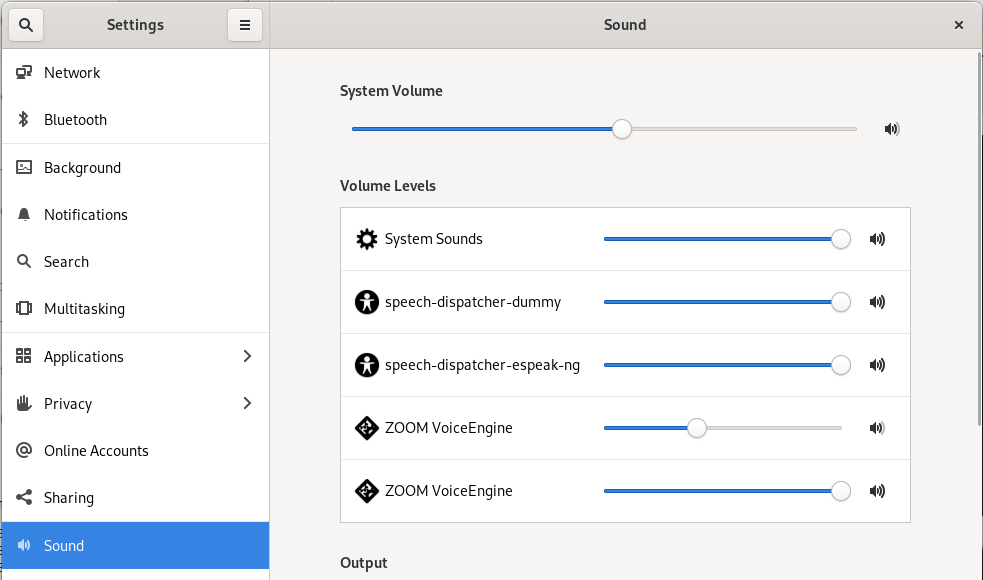 |
| Incompatible Material List | ▶ Aukey camera (common in EPC group); prefer logitech or Trust. | 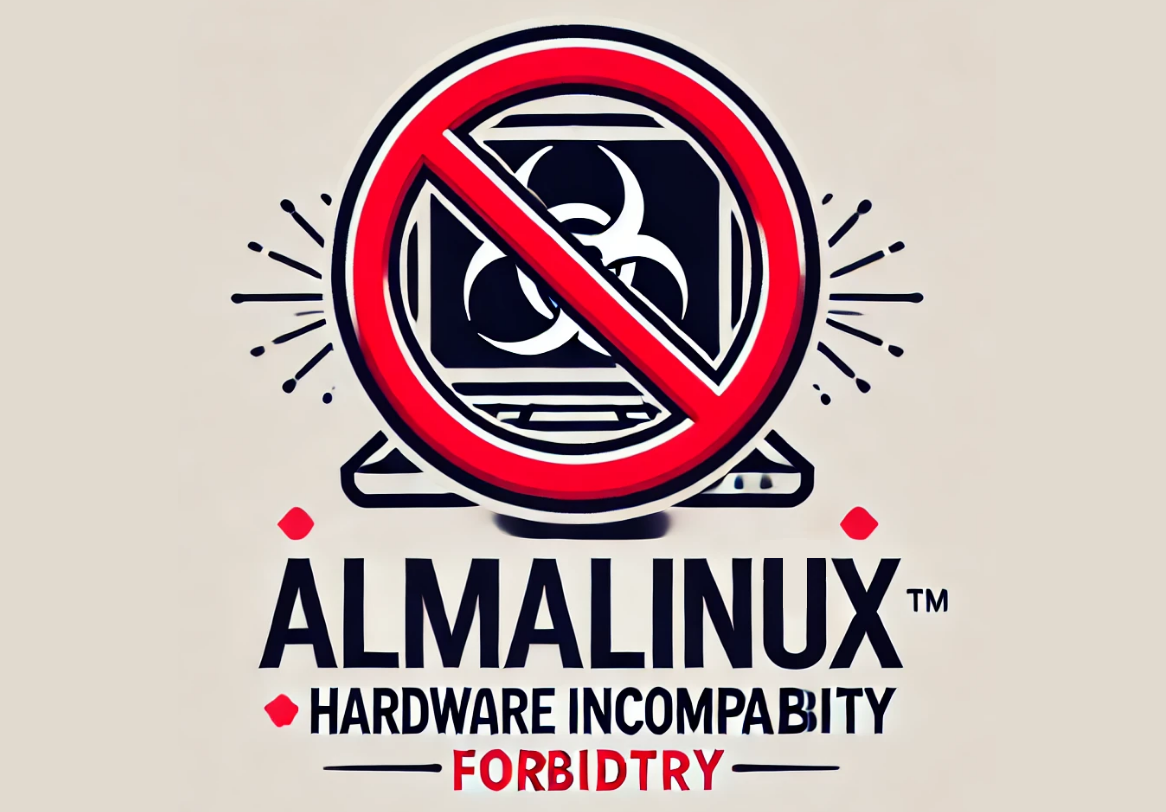 |
Basic users tips
 Advanced Almalinux Use
Advanced Almalinux Use
Optimizing your Almalinux experience
| TOP | CHARTE | HTML | CSS | Ver : 08-01-2026 11:40:02 | Webmaster : Michel GEORGES. |